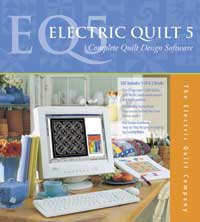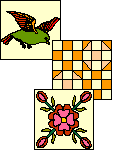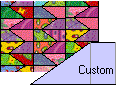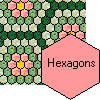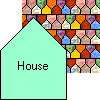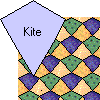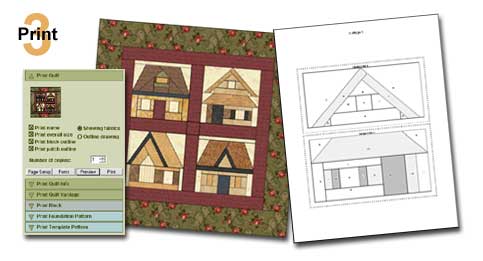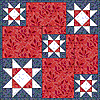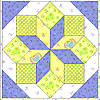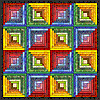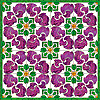|
N.B.: deze pagina is ook in het Nederlands beschikbaar.
How amazing is EQ5? Oh, let me count the
ways...
1.
Patterns:
EQ5 has over 3100 block
patterns that can be printed in any size.
- Pieced blocks
- Appliqué blocks
- Paper piecing (Foundation) blocks
- Quilting Stencils
|
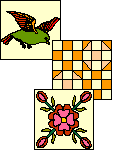 |
- Over 800 new blocks since EQ4
- New Classic appliqué with authentic Baltimore Album blocks
- New Contemporary appliqué blocks, including sections in the block library devoted to Teddy Bears, Blocks for Children, Tile & Celtic Designs, Christmas, Fish, Toys, and more...
- New Stained Glass blocks
- New Search feature for finding blocks in the Block Library
2. Quilts:
EQ5 has automatic layouts as well as a free layout style.

|

|

|

|

|

|
|
Horizontal
|
New Vertical Strip
|
New Horizontal Strip
|
New One-Patch
|
Baby Blocks
|
On-Point
|
|
|
and more...
|
|
Quickly make Samplers, On-Point Quilts, Medallions, or Baby
Blocks using any of the 8 automatic styles. Try one of the
new layout styles:
- Vertical Strip Quilts or Horizontal Strip Quilts
Choose the number of strips you want in the quilt and set the style of each strip. Use the "clone strip" feature to make a Bargello quilt layout in seconds.
- One-Patch Charm Quilts
One-patch quilts have one patch repeated throughout. Choose the number of patches across and down, then set the style of the patch. Choose from 12 ready-made styles or 2 custom styles with infinite possibilities.
Or use our "anything
goes" quilt layout and design freely on a large blank quilt layout,
setting any block, any size, any place on your quilt.
Make a
quilt and add the extras:
- "Float" appliqué designs or pieced blocks on top of your quilt.
- "Quilt" your quilt with any thread color you'd like.
- Create sashes and multiple borders.
- Keep note cards on each quilt, saving design ideas.
3. Printing:
- Templates
Specify the size of seam allowance around each patch.
Move or delete unnecessary templates before you print.
- Foundation Patterns
EQ5 numbers each pattern, separating units and adding seam allowance.
If you draw a pattern, EQ5 numbers it for you.
Move or delete unnecessary foundation pattern sections before you print.
- New Rotary Cutting Charts
You wanted them, EQ5 has them. Print rotary cutting charts for blocks in EQ5 or blocks you design yourself.
- Blocks
Print them as line drawings, in gray scale, in color, as appliqué patterns, or as quilting stencils!
Print off your favorite blocks as line drawings and make quick coloring book pages for children.
- Quilts
Print your quilts as line drawings or colored with fabrics.
- Fabric Yardage Estimates
Calculate yardage in inches or centimeters and print yardage charts.
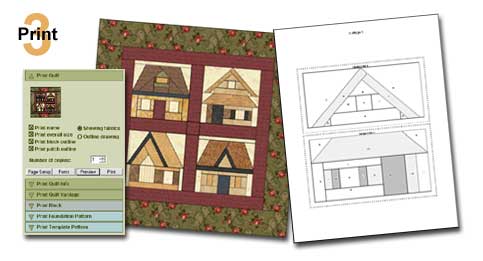
You can also draw and print your own original patterns.
4. Fabrics:
EQ5 has over 11,700 fabrics in the
Fabric Library, including over 3000 newly scanned fabrics... the
same quality as the ones you would find in the fabric stores or in
our STASH series.
 |
- Want to see what some Moda fabrics would look like in your quilt?
Look for designer fabrics by Company
- Are you hunting for that one shade of blue that will make your quilt just right?
Look for designer fabrics by Color
|
There are endless
possibilities for the included fabrics:
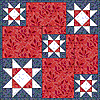 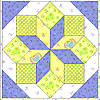 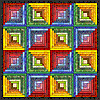 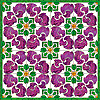
- Want to see what your quilt would really look like with the fabrics you have in mind?
Scan your own fabrics, import them into EQ5 and color your quilt before you even sew one stitch.
Store the scanned fabrics in EQ5 and create your own fabric library.
- Fussy-cut fabrics right on your block or quilt.
- Make your own colors, including shaded palettes.
- Rotate fabrics right on your screen.
5. New Libraries:
- Layout Library (500 ready-made quilt layouts)
Need to make a queen sized quilt, but feeling particularly un-creative? Or, do you want to start a medallion quilt and don't know where to begin?
Open up the Layout library and use a ready-made quilt layout as a starting point for the quilt of your dreams.
- By Size
Different layouts (horizontal, on-point, bargello, grandmother's flower garden, etc.) in sizes from California King all the way to Crib. Even includes layouts for Tablerunners and Placemats.
- By Style
Showcase your blocks in a quilt from any one of the numerous styles, including Off-Center Designs, Horizontal or On-Point Medallions, Stars, and Tilted Blocks.
- Palette Library (14 fabric palettes, each with 20-30 coordinating fabrics)
Coordinating scanned fabrics grouped as palettes are available in this library. Just load a palette into your project and start coloring. You can even create and save your own fabrics as a group in the palette library.
- Embroidery Library (try out over 1000 embroidery designs from Amazing Designs)
Jazz up your quilt with any of these embroidery designs, including various alphabets, animals, western themes, toys, sports and mascots, holidays, mens' hobbies, weddings, special relatives (#1 Grandma, etc.), teddy bears, butterflies, hot air balloons... the list goes on and on. (The actual embroidery designs can be purchased from Amazing Designs.)
6.
Drawing tools:
- Draw pieced, appliqué or combination blocks from scratch.
- Draw pieced blocks almost as quickly as you would draw a block on paper in EasyDraw.
- Draw realistic appliqué blocks in PatchDraw using easy drag and drop patches (hearts, leaves, feathers, tear-drops, circles, triangles, octagons and more).
- Use freeform curves for full PatchDraw design freedom.
- Use the WreathMaker to turn shapes into wreaths or quick quilting stencils.
- Draw rectangular blocks or sashes on a rectangular drawing board.
- Draw just about anything from a 4-patch to a Giant Dahlia.
- Import bitmaps to trace and turn your favorite picture or drawing into a block.
7. EQ5 Help
Videos:
Check out any of the 24 Help Videos (complete with
picture and sound) to learn the basics of EQ5. Topics range from
"Drawing EasyDraw lines and arcs," and "Wreathmaker fun," to
"Getting a Quilt Layout" from the Layout
Library.
Possibilities:
Save your own block
designs in EQ5's User Libraries.
Keep design notes to cut and
paste to word processing programs.
Export quilt or block
designs to create graphics or digitize for embroidery
machines.
Includes:
EQ5 comes with EQ5 Getting
Started and the EQ5 Design Cookbook. EQ5 Getting
Started gives an overview of the design features in the program
and also includes six electric-quilting lessons. The exciting EQ5
Design Cookbook gives "step-by-step recipes for cooking up
exciting quilts." You can find directions on scanning, importing
bitmaps, tracing bitmaps, turning a Drunkard's Path block into a Sun
Compass block, creating a Bargello quilt, creating strip quilts,
printing, and more.
If you thought EQ4
was cool, you'll be amazed by EQ5!
Ga terug naar de pagina van Electric Quilt 5
Terug naar de overzichtspagina van Quiltsoftware.
|